Editor's review
Users prefer sending images in PDF format, as it is safe from unauthorized intrusion and the format is immune to any sort of modifications. But, when it comes to sending drawing files, or other design files in PDF format, users need to convert those into the drawing format, DWG or DXF, so as to enable their editing with AutoCAD. To convert the PDF files competently into DWG or DXF format, you can try out PDF to DWG Converter - PDF to DWG 9.5. The program has the capability to convert the PDF files in batch mode, and does not require AutoCAD installed for its operations. It shows expertise in restoring the layers from PDF, extracts raster images embedded, and also supports PDF entity types such as polylines, text, polygons, and others.
PDF to DWG Converter - PDF to DWG 9.5 supports easy conversion of PDF files to DXF or DWG format. Beginning the process first of all you need to add the source PDF files or you can even select the complete folder, and the containing PDF files are displayed at the middle part of the interface. To convert specific files you can remove an individual file or remove all the files to make a fresh selection. Next is the turn to select the Output Folder to save the resulting file. For selecting output format and alter other configurations you can access Output Options. Making the necessary selections, you simply need to press ‘Convert’ button for commanding the application to start the conversion process. The program performs the conversion while maintaining the different attributes, content and quality of the source file. The resulting files are easily editable and usable with AutCAD.
PDF to DWG Converter - PDF to DWG 9.5 is compiled of easily negotiable feature-set supporting it to give diligent performance in conversion process that makes the program deserve 3.5 rating points. Using the utility you can conveniently get a large number of PDF files converted into DWG or DXF format.


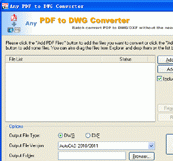
User comments